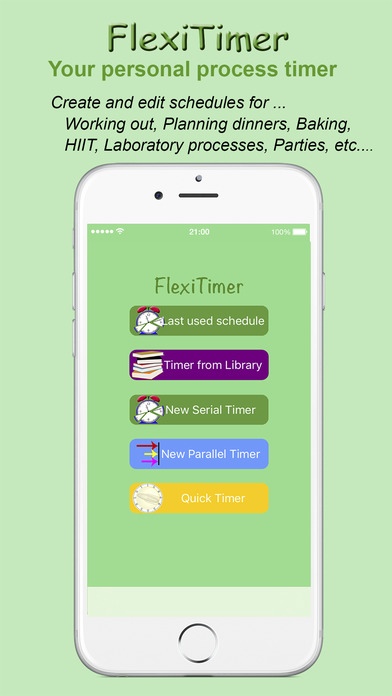FlexiTimer - A flexible process timer 1.0.2
Paid Version
Publisher Description
At work and at leisure, FlexiTimer indicates when you should start doing each of the several tasks required to achieve your goal on time, whether that be preparing for a family meal, planning a party, working out, baking or laboratory processes. FlexiTimer has many application areas in every-day life. FlexiTimer has two main modes of operation: 1) Indicating when you should start activities that take place one after another, such as when you are engaged in a keep-fit regime. This is the serial mode; 2) Managing parallel tasks, such as when you are multi-tasking all the jobs required to prepare for a dinner party. The finish time for parallel tasks can be up to two weeks ahead of when you start. This is the parallel mode. Additionally, FlexiTimer offers a Quick Timer function, like a kitchen timer. All of the schedules that you design by joining tasks together can be stored in a library, so that they can be recalled and repeated. You can plan in advance and have a trial run of your event ahead of time. You can edit schedules in the library, or create ad-hoc schedules that you will use only once. FlexiTimer can tell you when it is time to start a task through speech, an alarm, or a notification. To add flexibility, an 'over-run' switch allows you to ignore the app s suggestion and move on to the next task when you are ready. You can select different sounds to indicate the end of tasks and schedules. In order to work properly, FlexiTimer expects that you configure your iPhone Settings to allow it to use notifications and sounds. See the Developer Website for full user documentation.
Requires iOS 8.0 or later. Compatible with iPhone, iPad, and iPod touch.
About FlexiTimer - A flexible process timer
FlexiTimer - A flexible process timer is a paid app for iOS published in the Office Suites & Tools list of apps, part of Business.
The company that develops FlexiTimer - A flexible process timer is Tony Salt. The latest version released by its developer is 1.0.2.
To install FlexiTimer - A flexible process timer on your iOS device, just click the green Continue To App button above to start the installation process. The app is listed on our website since 2016-07-13 and was downloaded 1 times. We have already checked if the download link is safe, however for your own protection we recommend that you scan the downloaded app with your antivirus. Your antivirus may detect the FlexiTimer - A flexible process timer as malware if the download link is broken.
How to install FlexiTimer - A flexible process timer on your iOS device:
- Click on the Continue To App button on our website. This will redirect you to the App Store.
- Once the FlexiTimer - A flexible process timer is shown in the iTunes listing of your iOS device, you can start its download and installation. Tap on the GET button to the right of the app to start downloading it.
- If you are not logged-in the iOS appstore app, you'll be prompted for your your Apple ID and/or password.
- After FlexiTimer - A flexible process timer is downloaded, you'll see an INSTALL button to the right. Tap on it to start the actual installation of the iOS app.
- Once installation is finished you can tap on the OPEN button to start it. Its icon will also be added to your device home screen.